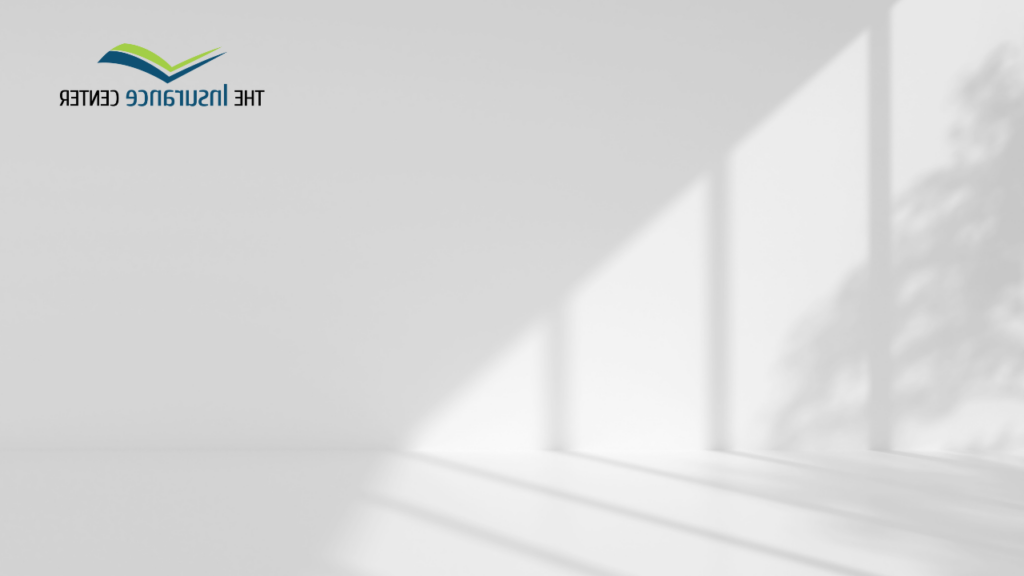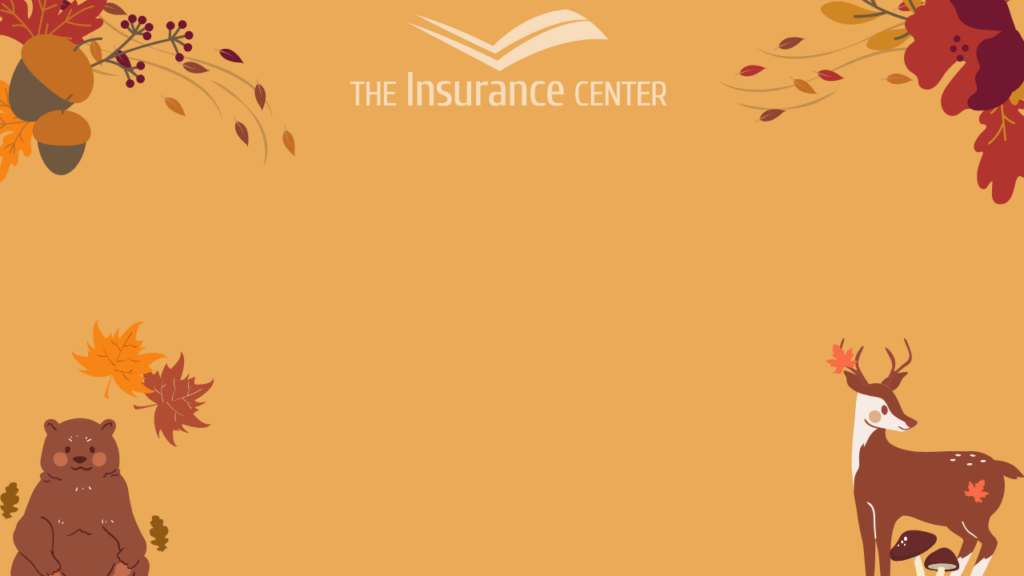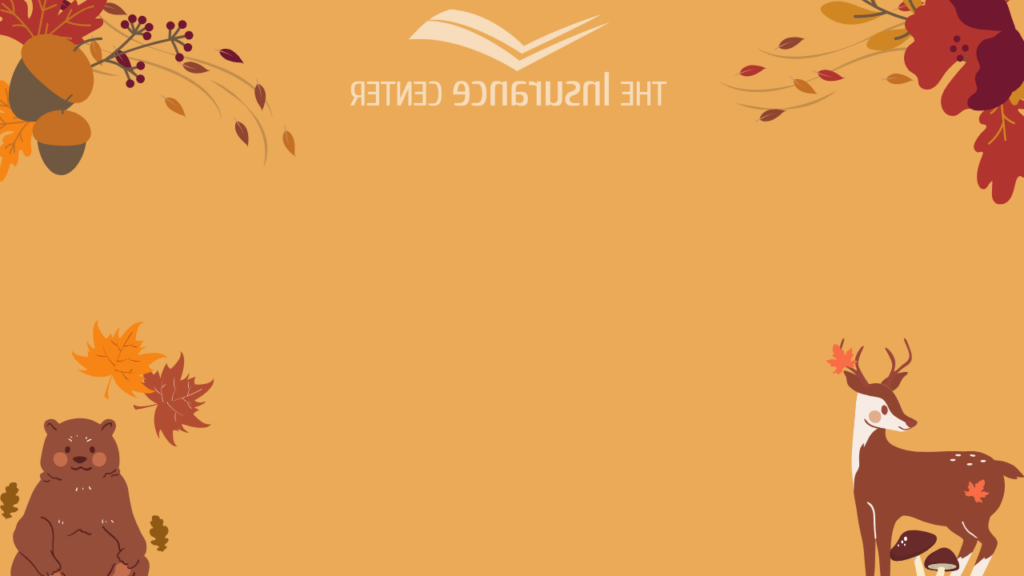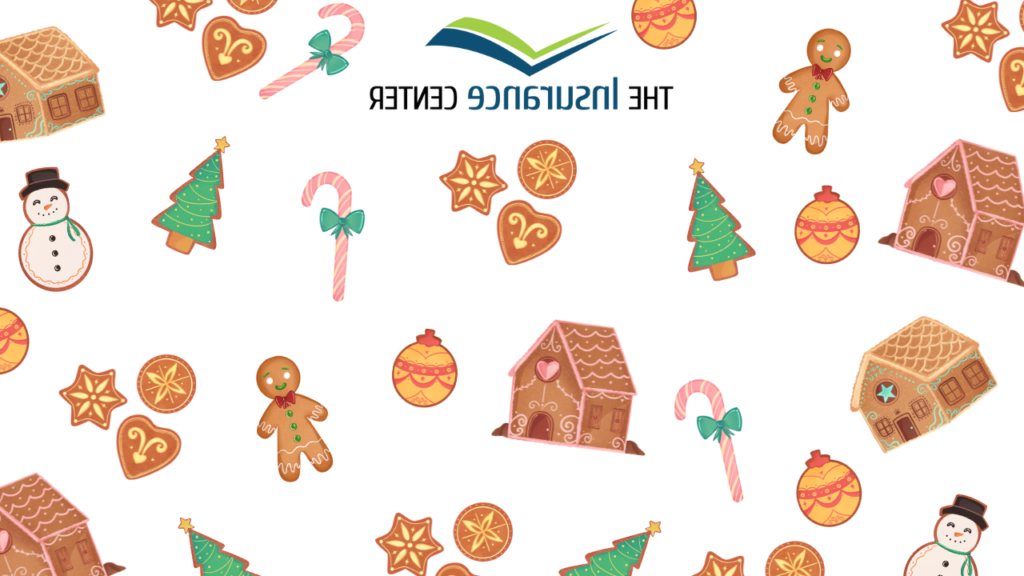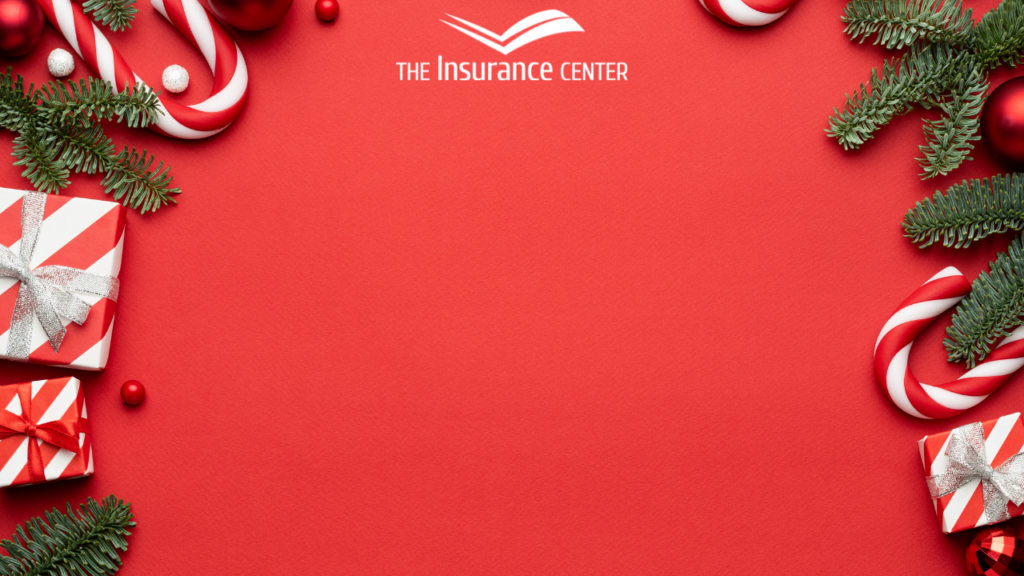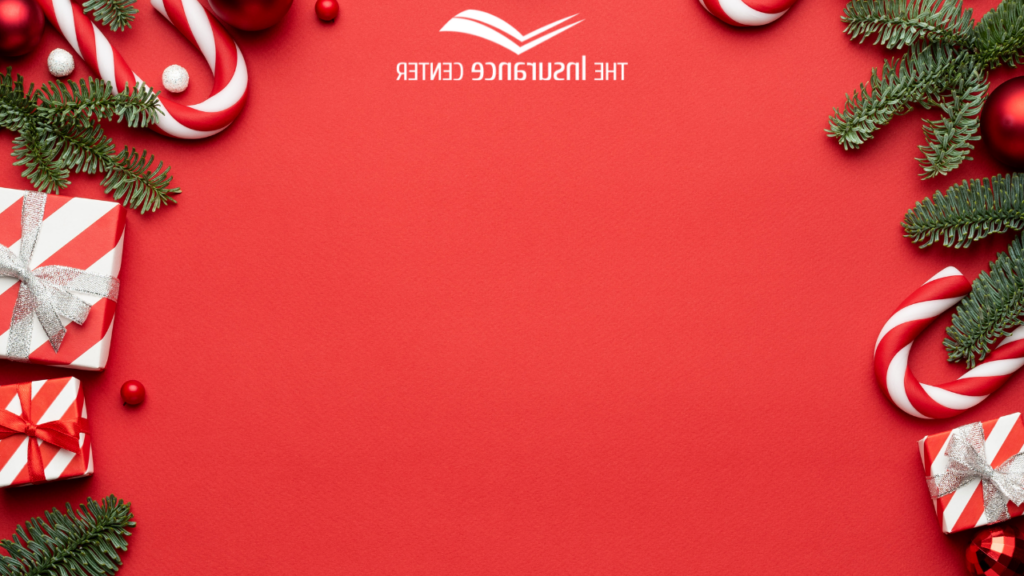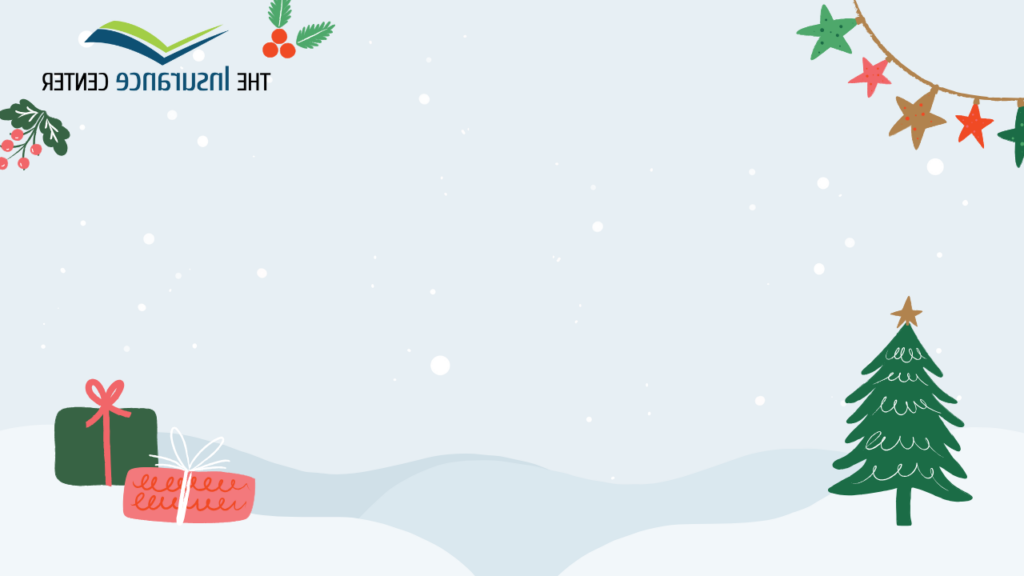Below are various Zoom/Teams backgrounds. There are 2 versions of each. 1 with the logo “regular” and 1 with the logo “flipped”. Depending on if you have the mirror option on within Zoom/Teams, it will play a factor on if you need the regular or flipped logo.
- Click on the photo below
- Right click
- Save Image As….
- Save to a findable location on your computer
- Change background setting on Zoom or Microsoft Team Meeting by upload XYZ background
Holiday/Season Themed